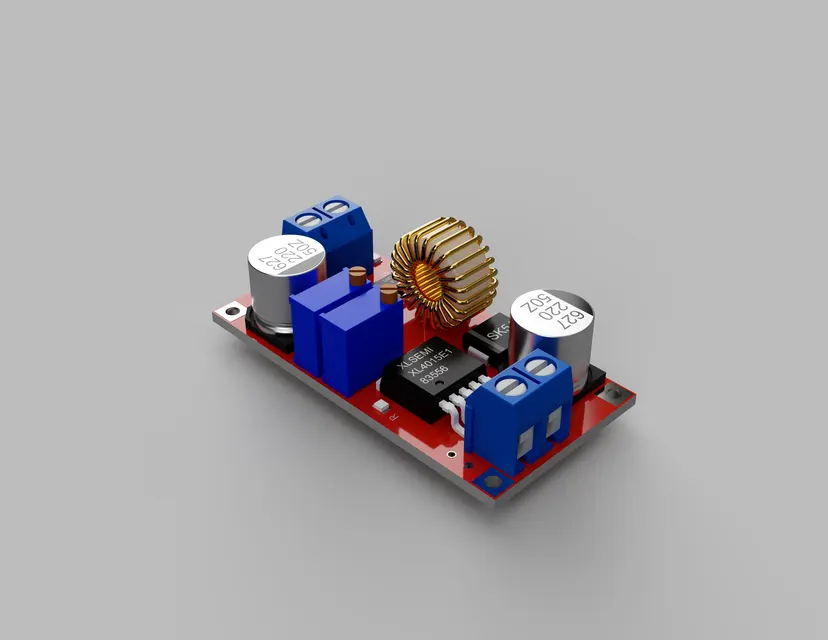
The XL4015 is a DC/DC converter IC that works very well. It is made to lower voltage and can give up to 5A of current. Many engineers use the XL4015 for charging batteries, running LEDs, and making power supplies. In real tests, this IC powered a 10W white LED with steady output and little ripple. This makes it a good choice for hobby and DIY circuits. Experts say to add extra current control modules for better adjustments. This is important for charging batteries or running LEDs that need careful control. Reading the datasheet, knowing the circuit setup, and learning about the built-in protection features help people use the XL4015 safely and well.
Key Takeaways
-
The XL4015 is a very good step-down converter IC. It can give up to 5A of current. It works with up to 96% efficiency. This makes it great for charging batteries, running LEDs, and power supply projects.
-
It lets you change the output voltage from 1.25V to 36V. You can also set the current. This helps you give the right power to different devices. It keeps things safe for many uses.
-
The XL4015 has built-in safety features. These include thermal shutdown, overcurrent, and short-circuit protection. These keep the XL4015 safe and working well. Using a heatsink helps when using high currents.
-
To set up the circuit right, put capacitors close to the IC pins. Make sure the input voltage is at least 1.5V higher than the output. Change the voltage and current slowly. Watch the values with a multimeter.
-
Use a heatsink and make sure air can flow well. This is very important when using more than 3A. It stops the module from getting too hot. It also helps the module last longer.
XL4015 IC Overview
What is XL4015?
The XL4015 IC is a step-down converter. It is made for power electronics projects. This chip is part of the DC/DC converter family. It takes high voltage and lowers it to a steady, lower voltage. Many engineers use the XL4015 IC in battery chargers and LED drivers. It is also used as a buck power supply module. The chip works well with many input voltages and gives high current. The XL4015 IC can give up to 5A of current all the time. You can change the voltage and current settings. This makes it useful for many things. The chip has built-in protection. It stops too much current and shuts down if it gets too hot. This keeps circuits safe.
Note: People often pick the XL4015 IC over other step-down chips. It is very efficient and can handle strong current. Its efficiency can go up to 96%. This is better than many other modules.
Key Specs
The XL4015 IC has features that make it good for power supplies. Here is a table with its main electrical specs:
| Specification Parameter | Value/Range |
|---|---|
| Input Voltage Range | 8V to 36V (max 38V recommended) |
| Output Voltage Range | 1.25V-36V (continuously adjustable) |
| Output Current | 0 to 5A |
| Conversion Efficiency | Up to 96% |
| Switching Frequency | 180 kHz |
| Output Ripple Voltage | 50 mV (20 MHz bandwidth) |
| Load Regulation | ≤0.8% |
| Voltage Regulation | ≤0.8% |
| Operating Temperature | -40°C to +85°C |
| Protection Features | Short circuit (8A limit), Overtemperature shutdown |
| Module Type | Non-isolated buck converter |
The XL4015 IC can take many input voltages. This lets it work with different power sources. You can set the output voltage from 1.25V to 36V. This makes it fit many devices. The output ripple voltage is low, about 50 mV. This gives steady power for sensitive electronics.
XL4015 5A Output
The XL4015 IC can give up to 5A of current. This is good for things that need a lot of power, like strong LEDs or battery packs. To get 5A, you need to keep the chip cool. You should add a heatsink if the current goes over 2A. The chip has thermal protection to stop overheating. But a heatsink helps it stay safe at high currents.
-
The module limits current to stop overloads.
-
A small voltage drop across the current sensing resistor is normal.
-
For best results, the input voltage should be at least 1V higher than the output voltage.
-
With a heatsink, the XL4015 IC can give up to 75W of power.
The XL4015 IC can be up to 96% efficient. This means less heat and more power to your device. The output is steady and the ripple voltage is low. This makes the XL4015 IC a good choice for step-down uses. Many people use the module at 3-4A for a long time. This keeps it cool and working well.
Tip: If you use the XL4015 IC at high currents, make sure it has good airflow. Add a heatsink to help keep it cool. This stops it from shutting down and helps it last longer.
XL4015 Pinout & Schematic
XL4015 IC Pinout
The xl4015 ic uses a simple 5-pin layout. Each pin has a special job in the circuit. The table below shows the pin numbers, names, and what each one does:
| Pin Number | Pin Name | Function Description |
|---|---|---|
| 1 | GND | Ground pin of the IC. |
| 2 | FB | Feedback pin that monitors output voltage via an external resistor divider network. |
| 3 | SW | Power switch output pin providing power to the output. |
| 4 | VC | Internal voltage regulator bypass pin; typically connected to a 1µF capacitor to VIN in applications. |
| 5 | VIN | Input voltage supply pin; operates from 8V to 36V DC. |
This pinout helps users connect the xl4015 ic correctly in any buck converter project.
Schematic Diagram
A typical xl4015 ic circuit uses a few main parts. The input voltage connects to the VIN pin. A large capacitor sits close to this pin to reduce noise. The SW pin connects to an inductor and a Schottky diode, which then lead to the output. The FB pin links to a resistor divider that sets the output voltage. The VC pin connects to a 1µF capacitor, which helps the internal regulator work smoothly. The GND pin goes to the ground of the power source. This setup lets the xl4015 ic work as a step-down converter with high efficiency. The module can handle up to 5A and keeps the output voltage steady.
Tip: Place input and output capacitors close to the xl4015 ic. This reduces ripple and keeps the module stable.
Pin Functions
Each pin on the xl4015 ic plays a key role in the buck converter:
-
GND (Pin 1): Connects to ground. Good layout keeps noise low.
-
FB (Pin 2): Senses output voltage. Uses a resistor divider to help the xl4015 ic control voltage.
-
SW (Pin 3): Acts as the main switch. Sends power to the output.
-
VC (Pin 4): Needs a 1µF capacitor to VIN. This keeps the internal voltage regulator stable.
-
VIN (Pin 5): Takes in the input voltage. Needs a big capacitor to cut down noise.
For best results, keep traces short and wide. Place capacitors and inductors close to the xl4015 ic. This helps the module run cooler and more efficiently.
DC/DC Converter Operation
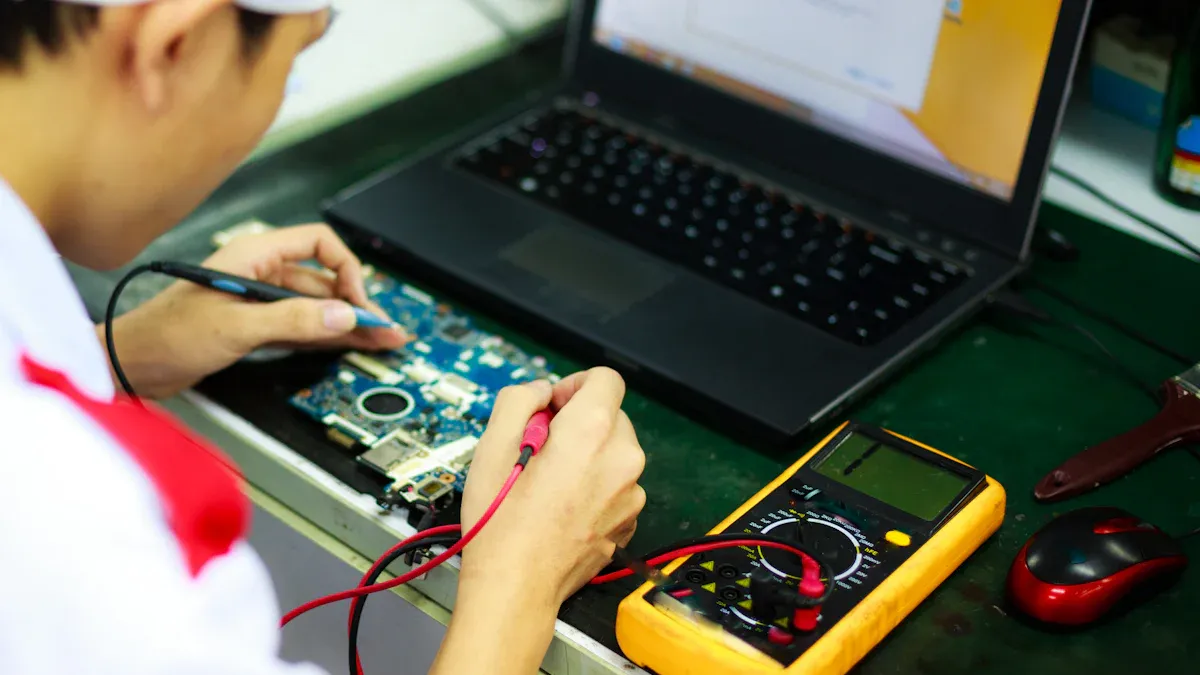
Buck Converter Principle
A buck converter takes a high voltage and makes it lower. The XL4015 uses this idea to step down voltage. Here is how it works:
-
The XL4015 puts energy into an inductor when its switch is on.
-
A power MOSFET acts like a fast switch. It turns on and off quickly with PWM.
-
When the switch is on, current goes through the inductor and stores energy.
-
When the switch is off, the inductor sends energy to the load using a diode.
-
The LC filter helps smooth the output. This gives a steady DC voltage.
The XL4015 has a built-in oscillator, error amplifier, and power MOSFETs. These parts help control the switching. They keep the output voltage steady. The step-down converter always gives less voltage out than it gets in.
180kHz Switching
The XL4015 switches at 180kHz. This is a high frequency. It lets you use smaller inductors and capacitors. The high speed also makes the converter respond faster. Fast switching helps the PWM buck converter work well. It keeps the output ripple low. The 180kHz frequency keeps the voltage steady, even if the load changes.
CV/CC Modes
The XL4015 can work in constant voltage (CV) or constant current (CC) mode. You can set these modes with two trim pots on the module.
-
To set constant voltage, turn the voltage trim pot. Use a multimeter to check the output. Adjust until you get the voltage you want.
-
To set constant current, turn the current trim pot. Connect your load. The module will limit the current to your set value. An LED shows when it is in CC mode.
The XL4015 changes between CV and CC modes by itself. It depends on the load and your settings. This is good for charging batteries and running strong LEDs. In CV mode, the module keeps the voltage steady. In CC mode, it limits the current to protect batteries or LEDs.
Note: The XL4015 is a non-isolated DC-DC step-down module. It gives high efficiency and low ripple. This is useful for battery chargers and LED drivers.
Protections
The XL4015 has built-in protection features to keep things safe.
-
Thermal shutdown: The IC turns off if it gets too hot. This stops damage from heat.
-
Overcurrent protection: The module limits the current to stop overloads. This is called current limit protection.
-
Short-circuit protection: The XL4015 protects itself and the load if there is a short circuit.
These protections help the module work safely in many projects. If it gets too hot, thermal shutdown turns it off until it cools. Overcurrent and short-circuit protection stop damage from mistakes or faults.
Tip: If your load is over 3A or 35W, add a heatsink. This helps the module stay cool and lets thermal shutdown work better.
The XL4015 is a strong step-down converter. It gives power efficiently and has good protection. This makes it a top pick for many DC-DC uses.
Circuit Setup & Adjustment
Example Circuit
A normal XL4015 circuit needs a DC power source, an inductor, some capacitors, and a load. The VIN pin connects to a DC supply from 5V to 32V. The GND pin goes to the ground of the power source. The VOUT pin connects to the positive side of the load. The GND pin also connects to the load’s ground. The output voltage can be set from 1.25V to 36V. This works for many different devices. People often use a heatsink if the current is more than 3A. The module works best if the input voltage is at least 1.5V higher than the output. This setup helps the XL4015 give steady power for charging batteries or powering LEDs.
Output Voltage Adjustment
Changing the output voltage and current on the XL4015 is easy. Follow these steps to do it safely and correctly:
-
Connect the VIN pin to a DC power source between 5V and 32V. Attach the GND pin to the ground of the power source.
-
Connect the VOUT pin to the positive side of your load. Attach the GND pin to the load’s ground.
-
Use a multimeter to check the output voltage.
-
Turn the voltage adjustment potentiometer to set the voltage you want.
-
Turn the current adjustment potentiometer to set the current limit. This keeps the load safe from too much current.
-
Make sure the input voltage is at least 1.5V higher than the output voltage you want.
-
Check all the connections to make sure they are correct.
-
Add a heatsink if you use high current and use the right capacitors.
These steps help you set the XL4015 for any output voltage from 1.25V to 36V.
Safety Notes
It is important to be safe when using the XL4015 module. Users should:
-
Use a heatsink if the output current is more than 3A.
-
Do not go over the 5A maximum output current.
-
Always check the input voltage and polarity before turning on the module.
-
Start with both potentiometers turned all the way counterclockwise.
-
Change the voltage and current slowly while watching the multimeter.
-
Use a fuse on the input side for extra safety.
-
Test the module with a dummy load before using real devices.
-
Make sure the input voltage never goes above 38V.
Tip: Good airflow and heat control help the XL4015 work safely and last longer.
XL4015 Features & Applications
XL4015 5A Features
The xl4015 ic is a strong buck power supply module. It can give up to 5A of current and works very well. The table below lists the main features that help the xl4015 ic work in many projects:
| Feature | Description |
|---|---|
| Input Voltage Range | 4V to 38V |
| Output Voltage Range | 1.25V to 36V (adjustable via potentiometer) |
| Maximum Output Current | 5A |
| Output Power | Up to 75W |
| Efficiency | Up to 96% |
| Switching Frequency | 180 kHz |
| Built-in Protections | Thermal shutdown, current limit, output short protection |
| Heat Dissipation | Requires heatsink at high currents |
| Output Adjustment | Onboard potentiometer |
The xl4015 ic switches at 180 kHz. This keeps the module small and helps it work well. It also has built-in protections to keep it safe in many uses.
DC-DC Applications
The xl4015 ic is used in many DC-DC converter projects. Both engineers and hobbyists use this module for electronics. Some common uses are:
-
Charging lithium-ion batteries with adjustable current for safety
-
Running high-power LEDs with careful current control
-
Making adjustable power supplies for projects
-
Changing car power from 24V to lower voltages
-
Giving steady power to industrial machines at different voltages
-
Stepping down voltages, like 12V to 5V or 24V to 12V
The xl4015 ic gives users many choices and works well in these uses.
Advantages
The xl4015 ic has many good points over other DC/DC converter ICs. It can be up to 96% efficient, so it makes less heat and gives more power. The module can give up to 5A and is small in size. It has built-in protections like thermal shutdown and short circuit protection. These make it safer without costing more. The xl4015 ic is a good deal for projects that need a small, safe, and efficient power supply. Many people pick this module because it works well and is easy to adjust.
Tip: The xl4015 ic should have a heatsink when used at high currents. This helps it stay efficient and keeps it safe.
The xl4015 works well and can give up to 5A. It is very efficient and has good protection features. Many people like that it can control charging voltage and current. This helps keep lithium-ion batteries safe. Setting it up the right way is important. You need to use the correct wires and keep it cool. This makes sure it works safely and does not break. Problems like getting too hot or sudden voltage jumps can be stopped with a good circuit design. The xl4015 is a smart pick for power supplies and charging batteries. It is great for hobby projects and DIY builders.
FAQ
What is the maximum input voltage for the XL4015 module?
The XL4015 module can take up to 38V DC as input. It is better to keep the input voltage under 36V. This helps stop damage and keeps the module working well.
Can the XL4015 charge lithium-ion batteries safely?
Yes, the XL4015 can charge lithium-ion batteries safely. It has constant voltage and constant current modes. These modes help protect the battery while charging. Users must set the right voltage and current for their battery.
Does the XL4015 need a heatsink?
A heatsink is needed if the output current goes over 3A. High current makes the chip get hot. A heatsink helps cool the chip and keeps it safe.
How do users adjust the output voltage on the XL4015?
Users can turn the potentiometer on the module to change the voltage. A multimeter is used to check the voltage while adjusting. The output voltage can be set from 1.25V to 36V.
Written by Jack Elliott from AIChipLink.
AIChipLink, one of the fastest-growing global independent electronic components distributors in the world, offers millions of products from thousands of manufacturers, and many of our in-stock parts is available to ship same day.
We mainly source and distribute integrated circuit (IC) products of brands such as Broadcom, Microchip, Texas Instruments, Infineon, NXP, Analog Devices, Qualcomm, Intel, etc., which are widely used in communication & network, telecom, industrial control, new energy and automotive electronics.
Empowered by AI, Linked to the Future. Get started on AIChipLink.com and submit your RFQ online today!













